Season Pass Processing is Now Digital
Enjoy the convenience of having your Season Pass right on your smartphone, easily accessible through Apple or Google Wallet. It is now easier to enter the park, get access to Pass Holder discounts AND load money on your pass by creating an EZPay account.
Here’s what you’ll need to digitally process your pass:
- A smartphone that can take a headshot photo of each person receiving a Season Pass
- Your Season Pass certificate number
- The person using each Season Pass needs to be nearby so you can take their picture
- Access to your email account to receive the digital Season Pass when you are finished
Once you digitally process your Season Pass, head straight through the turnstiles!
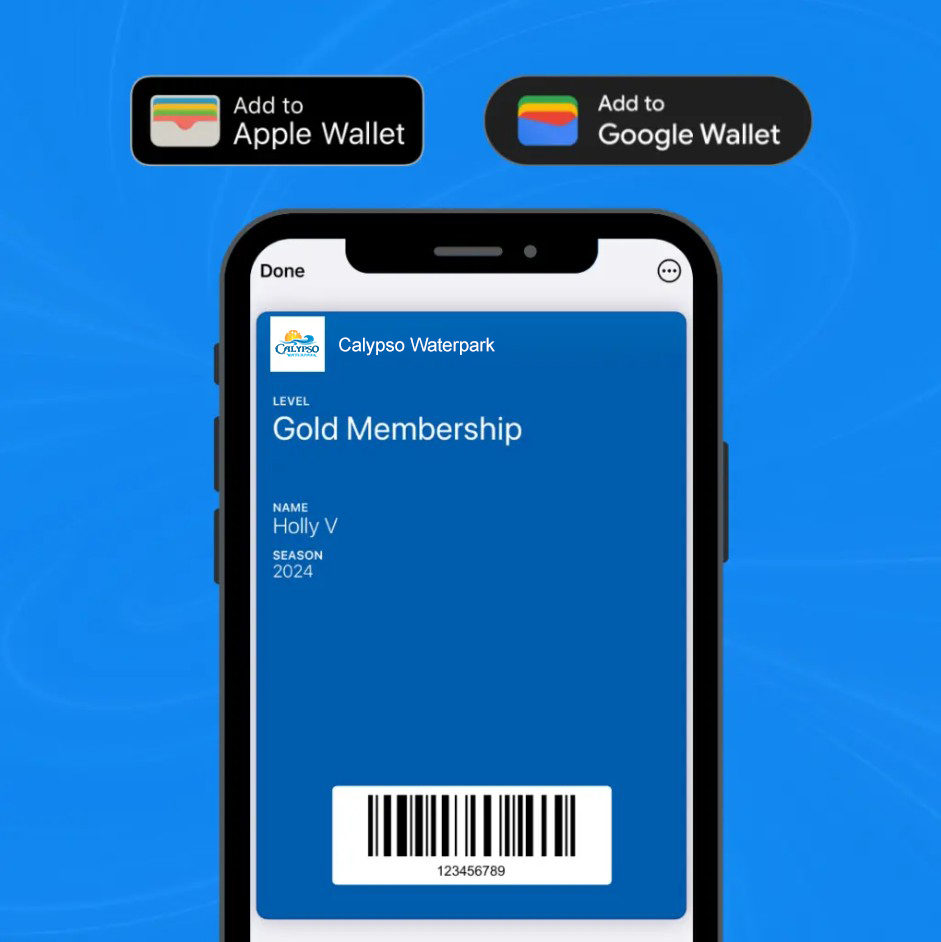
I bought my Season Pass, what’s next?
Didn’t receive the emails with instructions? Click HERE to create your digital pass.
How do I get my digital pass into my Apple or Google Wallet or saved on my mobile device?
If it’s an unprocessed pass, then you will input the certificate number. If it is a processed card, then you will input the member pass number.
I went to register for my digital pass and there is something incorrect with my information. How do I get it corrected?
Information corrections cannot be made online. You will need to process your Season Pass in-person at the ticket window. We will be able to correct the information and issue your Season Pass card. After getting your season pass card, you will be able to digitally process your pass on your phone.
When I try to register my digital pass, I get an error after verifying my information and clicking “Looks good.” Why am I getting this error?
Registering your digital pass works best on a mobile device. If you get this error when registering your Season Pass, you may have a phone or browser app setting preventing the use of your camera. Setting the camera setting to “Ask” in your browser app, such as Safari or Chrome, may resolve this issue.
I tried taking my photo and it said “Remove your hat and sunglasses,” but I’m not wearing anything on my head or face. What should I do?
On your next visit to the park, please visit the ticket booth and we’ll take your photo. You will still be able to get your digital pass.
Someone else is taking my child to the park. How do I send my child's digital Season Pass?
You can either screenshot the digital Season Pass and text it to them or share the email with the Member Number in it. You can also send the digital pass that they can add to the Apple or Google wallet. Digital passes can be added to multiple wallets.
What is the difference between the My Pass Benefits portal and and the Member portal used for digital processing?
The My Pass Benefits portal is where guests can go to review their Season Pass benefits. The Member Portal is where Pass Holders create their digital pass to put on their phones.

